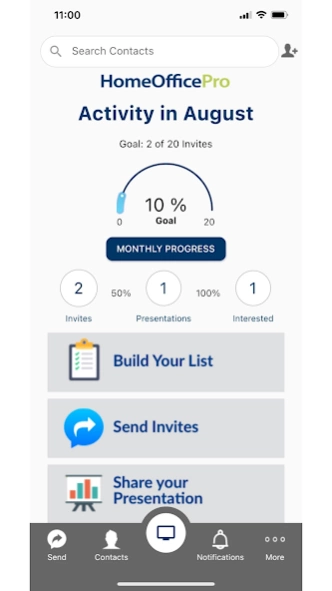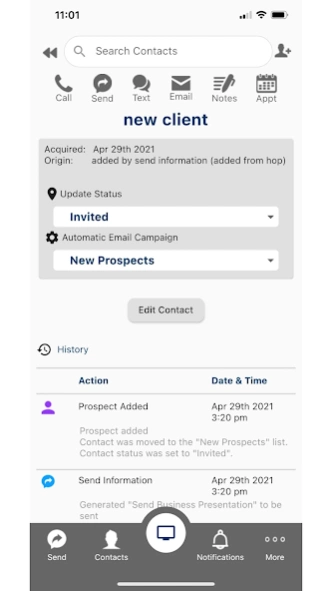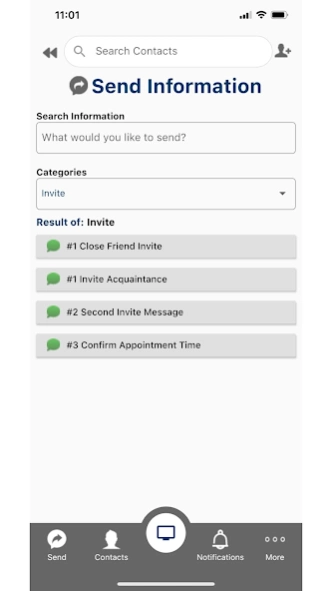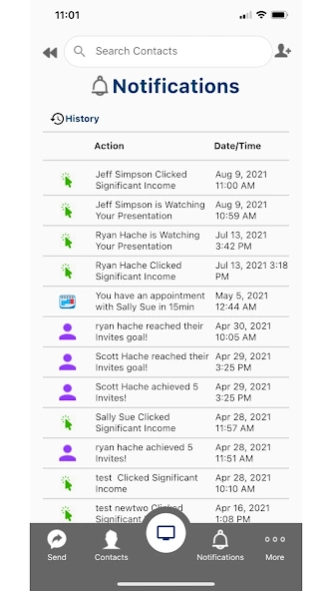Mobile Office Pro 2.5.1
Free Version
Publisher Description
Mobile Office Pro - Mobile Office Pro App for Network Marketing Professionals.
Mobile Office Pro App for Network Marketing Professionals.
-Easily send approaches or presentations to your contacts with simple pre-written invite scripts over text message or any messenger service
-Speed up your warm market invite process by sending to contacts that already exist on your phone.
-Get push notifications when your contacts click your message, watch your presentation or take an action on your website.
-Easily keep track of the next step for each prospect as the app automatically organizes your contacts into groups based on their actions.
-Automatically track the interaction your contact has with your website or messages with detailed history of every action so you know what you have sent, notes you have made and what they have seen.
-Send pre-written text or instant messages with video, websites, articles or other assets used to follow up with contacts right from the contact screen.
Mobile Office Pro is the mobile App for Home Office Pro Network Marketing Software.
Visit http://www.homeofficepro.net to Get Your Team Growing Their List, Making More Approaches that Get Prospects Watching Presentations and Joining Your Team.
About Mobile Office Pro
Mobile Office Pro is a free app for Android published in the Office Suites & Tools list of apps, part of Business.
The company that develops Mobile Office Pro is Platinum Synergy Group inc.. The latest version released by its developer is 2.5.1.
To install Mobile Office Pro on your Android device, just click the green Continue To App button above to start the installation process. The app is listed on our website since 2023-02-06 and was downloaded 2 times. We have already checked if the download link is safe, however for your own protection we recommend that you scan the downloaded app with your antivirus. Your antivirus may detect the Mobile Office Pro as malware as malware if the download link to com.main.mop is broken.
How to install Mobile Office Pro on your Android device:
- Click on the Continue To App button on our website. This will redirect you to Google Play.
- Once the Mobile Office Pro is shown in the Google Play listing of your Android device, you can start its download and installation. Tap on the Install button located below the search bar and to the right of the app icon.
- A pop-up window with the permissions required by Mobile Office Pro will be shown. Click on Accept to continue the process.
- Mobile Office Pro will be downloaded onto your device, displaying a progress. Once the download completes, the installation will start and you'll get a notification after the installation is finished.